| Tips
& Tricks: Creature Growth
The tips and tricks below are only good if you at
first concentrate on creature growth alone, then once
your creature is grown you should continue on with
the training process such as teach your creature when
to eat and do miracles.
Maps ideal for growing your creature are the Kilroy's
training grounds and the night version of Kilroy's
training grounds, which can be found here.

Growth
Tips
-Grow your creature on an all-night map. If your creature
isn't eating or drinking then it should be sleeping
in the creature pen.
-
Keep your creature's fat percentage above 50%
-Keep
your creature in the creature pen at all times except
when drinking, since your creature's growth rate almost
doubles when it's inside the pen.
-Feed
your creature the purple speckled mushrooms pictured
above, since they boost the growth rate of your creature.
Don't be shy about feeding your creature only mushrooms
when he's not full grown.

-Don't
let your creature's tiredness go over 50%. It shouldn't
even go above 15% if you follow the first tip.
- Press alt+2 to speed up the game i.e. speeding up
the time of the game.
-
Don't let your creature get thirsty, it's okay if
your creature is horridly obese though.
-Don't
think about teaching your creature anything at first,
just focus on growing him first, since doing the latter
will slow his growth down.

Growth Tricks
not tested by dockside
These
tricks are widely used, but can also lead to bad things
game-wise so if something happens don't say I didn't
warn you.
-Leash
your creature inside the creature pen and trap him
inside by putting large rocks in front of the entrance.
Make sure that your creature doesn't know any aggressive
miracles. Then press alt+2 and leave the game on overnight.
Viola! In the morning you'll have a huge creature.

Dockside full-grown by the age of 21.
-You
know when your creature has reached full height when
his negative growth value is near -89. You can find
the negative growth height while your creature is
in the creature pen, look under creature growth in
stats.

Tips
& Tricks: Teaching Megablast and Megablast Increase
All tips and tricks showed below can work for most
miracles, not just megablast and megablast increase.
It's
best to apply these tricks in a playground such as
Kilroys. You can download playgrounds here.
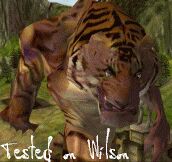
Teaching Megablast
the Lazy Way
This trick only works if your creature has never seen
an aggressive miracle, including the storm miracle.
Show
your creature the megablast miracle. Make sure that
a lightbulb appears on the top of his head. This shows
that your creature is familiar with the megablast
miracle. It doesn't matter what percentage your creature
knows.

Next
trap your creature inside the creature pen. Do this
by blocking the entrance of the creature pen with
rocks. Make sure that your creature can't get out
or the trick won't work.
Once trapped your creature will try to get out of
the creature pen. He'll do this by trying to blast
his way out, however he doesn't know megablast enough
to cast it. Thus your creature will practice and practice
megablast, until he knows it. Enabling him to escape
from the creature pen.

If
you track his progress you can see that the percentage
of his knowing megablast will slowly rise until he
knows it 100%, with only you having shown him megablast
once! However just make sure that you feed your creature
in the pen so that the poor bloke doesn't faint while
trying to get out of the creature pen.
Teaching
Megablast Increase in 10 Minutes
You can use this trick for any miracle, but it only
makes sense in using this trick for high end miracles
such as megablast increase, fireball extreme, and
lightening extreme.
For
this trick you'll need the following things a creature
changer and the leopard unlocked from the in-game
creature changer man located in land 1 & 4.

Show your creature the megablast increase at least
once. Make sure the lightbulb above his head shows
up.
Next
go to the man, thats asks you if you want to change
your creature. Change your creature into a

leopard. Once the change is done press esc then select
start skirmish game in the menu. Alt+tab out of the
game and fire up your creature changer. Then in the
creature changer change your creature from a leopard
into an ape.
Go
back into the game and you should be in the skirmish
game menu. Go back out of the skirmish game menu to
get back to your original game. Resume your game and
in the game tell the creature changer man to change
your ape back to a leopard. Keep on repeating the
above instructions.
As
you switch back and forth from a leopard to an ape
the percentage of how much your creature knows megablast
increase will continue to rise, untill your creature
knows it.

Why
does this trick work you ask? Well figure it out!
Here I'll give you a hint . . . when you change your
creature in the game your creature retains all of
its miracle knowledge. Now when you change your creature
using a creature changer program your creature either
retains or loses a percentage of its' miracle knowledge;
depending if you switch to a smarter or dumber creature.
Take it from there my fellow brainiac.
Chaos985's
FAQ
To screwing up your game & getting some awesome
effects along the way
CF
Disclaimer: Chaos985's FAQ was posted in the BwBoards
and reposted here. CF has not tested the methods recommended
or explained in the FAQ. Tweak at your own risk. This
FAQ has not been edited and is posted in its entirety.
Cheap & Easy Creature
Now
the first thing I wanna establish is that my ass is
lazy and doing this much is a stretch for me.
ALWAYS
ALWAYS
ALWAYS
ALWAYS
ALWAYS
ALWAYS
ALWAYS
Make a backup before you try ANY of this. If you have
the room you may even consider making a complete copy
of B&W on your comp.
Also
I recommend the Ape. The only reason most people start
with the tiger is for the Growth rate. IF you grow
it super fast like this, there is no point. So go
for intellegence. Also a really big stupid tiger is
bad to have wondering around...
The
first thing we are gonna try is making your creature
really strong. I recomend doing this on level one.
First
type this is:
C:\Program
Files\Lionhead Studios Ltd\Black & White\Profiles\_C_h_a_o_s\Saved
Games\20
Chage
_C_h_a_o_s to your name with each chacter divided
with "_"s
now
looking at the files we see several named "SavedCreature#"
if
you try to open it with note pad you will see the
name of the creature that it is of you cant read anything
else. so lets say that SavedCreature0 is your creature
and SavedCreature1 says Guide on level one...
Switch
the names.
it
will switch alot of the stats of the two creatures
but not their mind. For those of you who have seen
kong, it switches those stats i think.
Send
Results to who ever is hosting this. Hopefully they
will be kind enough to post them.
Cool Temple
The worlds Coolest Temple.
Like the spikes but hate the color? Want a black temple
that is shaped good?
Read on.
Agin
BACKUP YOUR FILES
BACKUP YOUR FILES
BACKUP YOUR FILES
BACKUP YOUR FILES
BACKUP YOUR FILES
i
cannot be held responsible if you dont back them up
and F**k up your game.
ok
here is how to have your temple look cool. When i
did this i was an EVIL god at the time. i was board
when i found this folder.
C:\Program
Files\Lionhead Studios Ltd\Black & White\Data\Citadel\OutsideMeshes
soo
looking through it i found three sets of files
evil0.16B
neutral0.16B good0.16B
evil1.16B neutral1.16B good1.16B
evil2.16B neutral2.16B good2.16B
evil3.16B neutral3.16B good3.16B
well
if we were to rename all the files to good and visa-versa
evil temples would look good and good would look evil.
which while cool is not nearly as cool as what im
gonna do.
Rename
evil0 to good0 and evil1 to good1
rename
good0 to evil0 and good1 to evil1
Leave
the rest alone.
Now
if you put the above files in the same order they
would look like this
good0.16
neutral0.16B evil0.16B
good1.16B neutral1.16B evil1.16B
evil2.16B neutral2.16B good2.16B
evil3.16B neutral3.16B good3.16B
BUT
WAIT, you cry ive only switched have the files!!!
No
worries start up the game like that. files 0 and 1
seem to be primarly the colors.
I
was evil at the time, and my temple was glowing white
with spikes. When i get a chance i will add some pics.

|